Microsoft Dynamics GP 2010 - Service Call Management Enhancements, Part 1
As I prepare to do more work with the Field Service Series modules, I wanted to blog about a few of the enhancements to the Service Call Management module in the upcoming Microsoft Dynamics GP 2010. So let's get started.
1. Users now have the ability to automatically move service calls to history when the billing process is complete. I don't know about you, but this one is huge! I did not like the fact that this process had to be done as a routine in Service Call Management, but I guess now is a choice. To enable this feature, the Service Setup - Service window has been provided with a checkmark.
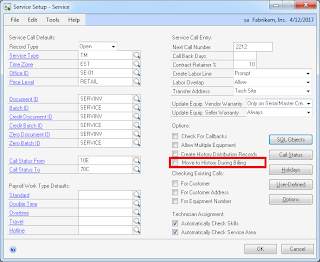
*Click image to enlarge
2. Field Service Series has been provided with a Check Links routine! Fi-na-lly! However, a bit of a caution: you should only run check links on the Field Service Series if the reconciliation routines have been run, but the original problem persists. In other words: BACKUP YOUR DATA before your try this.
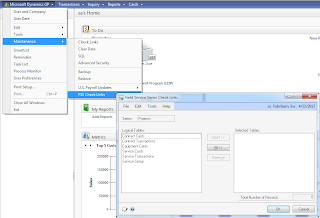
*Click image to enlarge
You can choose to run Check Links on Contract Cards, Contract Transactions, Equipment Cards, Service Cards, Service Transactions, and the Service Setup records. Very good start.
3. Now you have the ability to enter non-inventoried items for Service Call transactions (and throghout the Field Service series. This is going to be huge for a number of customers out there! As a good sign of thoughtfulness, this feature has been provided as a setup option to the Service Series.
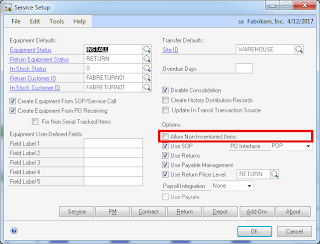
*Click image to enlarge
4. In addition to the previous ability to escalate service calls to a technician’s manager, users can now send escalation notices to the manager’s manager, and to the manager of the manager’s manager. You can specify the additional manager levels in the Service Type Escalation window.

*Click image to enlarge
The Field Service Series has a tremendous amount of improvements, too many to cover in one article, so I will be following up this post with a 2nd part on the enhancements introduced in Service Call Management.
Until next post!
MG.-
Mariano Gomez, MVP
Maximum Global Business, LLC
http://www.maximumglobalbusiness.com/

1. Users now have the ability to automatically move service calls to history when the billing process is complete. I don't know about you, but this one is huge! I did not like the fact that this process had to be done as a routine in Service Call Management, but I guess now is a choice. To enable this feature, the Service Setup - Service window has been provided with a checkmark.
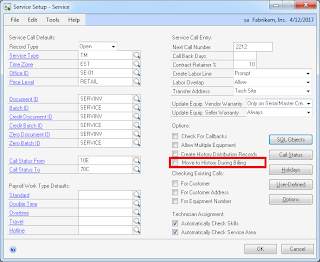
*Click image to enlarge
2. Field Service Series has been provided with a Check Links routine! Fi-na-lly! However, a bit of a caution: you should only run check links on the Field Service Series if the reconciliation routines have been run, but the original problem persists. In other words: BACKUP YOUR DATA before your try this.
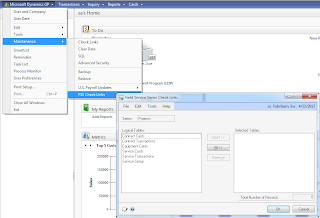
*Click image to enlarge
You can choose to run Check Links on Contract Cards, Contract Transactions, Equipment Cards, Service Cards, Service Transactions, and the Service Setup records. Very good start.
3. Now you have the ability to enter non-inventoried items for Service Call transactions (and throghout the Field Service series. This is going to be huge for a number of customers out there! As a good sign of thoughtfulness, this feature has been provided as a setup option to the Service Series.
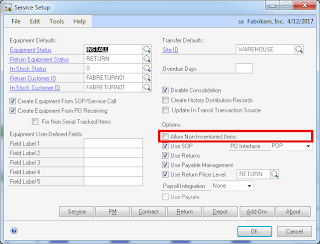
*Click image to enlarge
4. In addition to the previous ability to escalate service calls to a technician’s manager, users can now send escalation notices to the manager’s manager, and to the manager of the manager’s manager. You can specify the additional manager levels in the Service Type Escalation window.

*Click image to enlarge
The Field Service Series has a tremendous amount of improvements, too many to cover in one article, so I will be following up this post with a 2nd part on the enhancements introduced in Service Call Management.
Until next post!
MG.-
Mariano Gomez, MVP
Maximum Global Business, LLC
http://www.maximumglobalbusiness.com/
Comments
All these new features are fabulous. Although we have run into the troubles wi the SErvice calls holds. They cannot be billed when they are on hold and when the customer is on hold. However, they can be billed. Such service call goes forth through the billing and gets invoiced. It worked different way in the previous version 10. How can we stop the billing of the service calls on hold?
Victoria L.