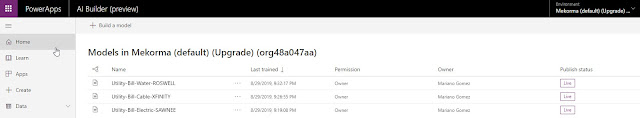Power Platform Share with Steve, Mariano, and Belinda (Episode 6)
MVPs Steve Endow (Twitter: @steveendow ), Belinda Allen (Twitter: @MsBelindaAllen ), and Mariano Gomez (Twitter: @dgpblogster ) sit down with Bob McAdam (Twitter: @4mcadam ), General Manager of the GP User Group (GPUG) to discuss the addition of Power Platform sessions in a Microsoft Dynamics GP Technical Conference. Recording was done live and onsite from Fargo, ND on September 12, 2019, but captures the bulk of where the Microsoft Dynamics GP partner channel is with the demand for these sessions. Until next post! MG.- Mariano Gomez, MVP