Running Windows 8.x Business Analyzer app on a laptop with SQL Reporting Services
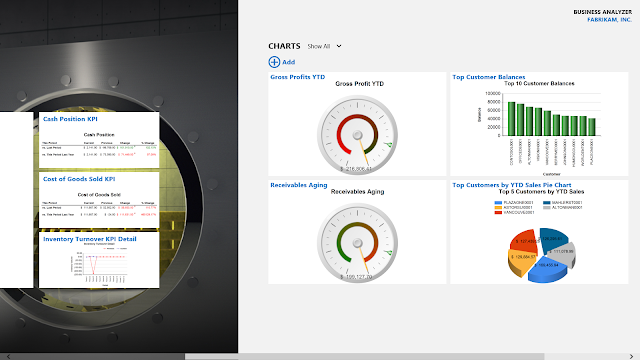
If you are a consultant, chances are you run your Microsoft Dynamics GP application demo environment on a laptop along with Microsoft SQL Server and SQL Server Reporting Services. This is all good, because it saves you from having to deal with virtual machine images in most cases. I also happen to be running all my application demo environment components on a Microsoft Windows 8.1 machine which gives me the opportunity to showcase the new Business Analyzer app. Business Analyzer app on Windows 8.1 Traditionally, when you try to connect Business Analyzer to SSRS on a Windows 8.x machine, the setup would go into a tail spin and you would end up with a "Cannot connect to server" error. By default, Windows 8 Modern UI Applications are forbidden to send network traffic to the local Computer. This is, Windows Store apps requiring network access are not automatically capable of communicating with a server application when both are running on the same machine - in this case...




