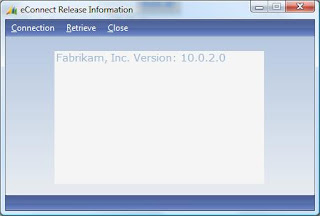New Article on MSDynamicsWorld: In-Transit Transfer Transactions
Dear readers, Check my new article at MSDynamicsWorld.com: "Here's a Creative Exercise you Probably Won't Miss: Allocating Inventory in Transit Using Microsoft Dynamics GP" . The article recollects the old tricks used to manage in-transit inventory and explores the new In-Transit Transfer Transactions feature in Microsoft Dynamics GP 10.0. Once again, thanks to David Gumpert, Managing Partner and Editorial Director at MSDynamicsWorld.com for allowing me the chance to exercise my second passion -- writing. Until next post! MG.- Mariano Gomez, MIS, MCP, PMP Maximum Global Business, LLC http://www.maximumglobalbusiness.com/