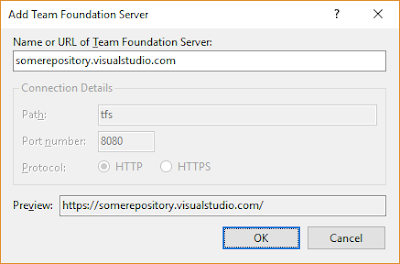Microsoft Dynamics GP 2016 RTM
Microsoft Dynamics GP 2016 has reached the Release to Manufacturing (RTM) stage. A little primer on Software Release Lifecycle: The term "release to manufacturing", known still as "going gold", is a term used when a software product is ready to be delivered or provided to customers. At this stage most if not all .NET assemblies and components are digitally signed, allowing the customers to feel confident about the integrity and authenticity of the software they are purchasing. A copy of the RTM build known as the "gold master" or GM is sent for mass duplication - nowadays, the majority of software products are downloaded from software distribution servers, but you still get the occasional vendor that ships DVD media. RTM precedes general availability (GA), when the product is released to the public. Dynamics GP's GA is still scheduled for Sunday, May 1, 2016, at which point, customers and partners will be able to download from CustomerSource and Pa...