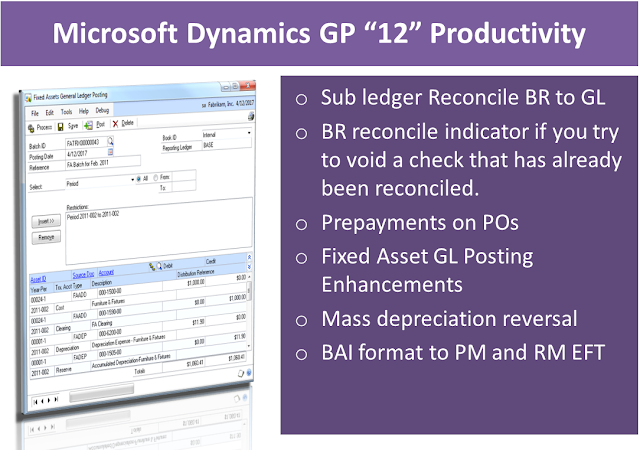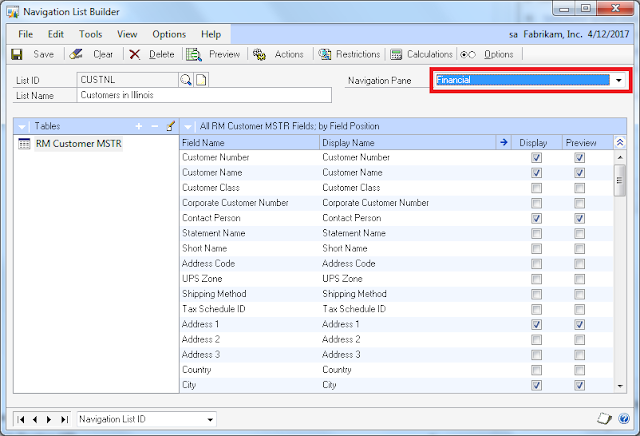Merry Christmas from The Dynamics GP Blogster and Family

Couple days ago, I blogged about some of the top articles I wrote this past year. Today, I am in Discovery Bay (an hour away from crowded Montego Bay), Jamaica enjoying the holiday season with family and friends and looking forward to get some rest. Discovery Bay, Jamaica Whether you celebrate Christmas, Hanukkah, Eid-al-Adha, Kuanza, etc., you know how important it is to be with love ones around this time of the year. So, on behalf of my family and I, we wish you a Merry Christmas and hope you had a great 2011 too. I now leave you with this great song from Michael Buble, from his new album, Christmas. Enjoy! MG.- Mariano Gomez, MVP IntellPartners, LLC http://www.IntellPartners.com/