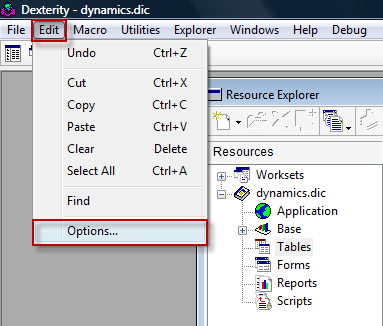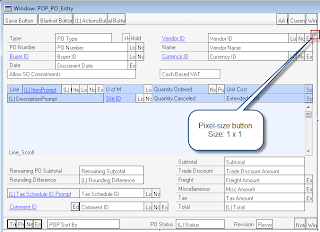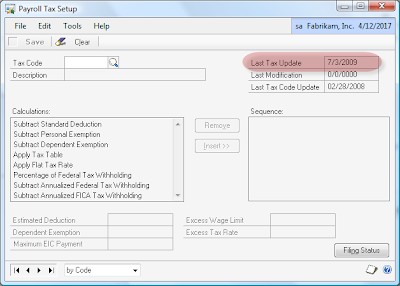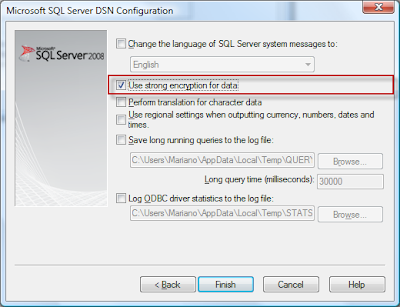Applying Microsoft Dynamics GP v10 service pack 4: Tales from the trench

It's a gloomy and rainy day in Atlanta, so I figured I could do something productive while under lockdown. I currently run Microsoft Dynamics GP build number is 10.00.1193 -- service pack 3, which was installed using the Feature Pack 1 DVD image available on CustomerSource and PartnerSource under the Product Release section. This build installs the Dexterity dictionary 10.0.320. Before beginning the installation of SP4, I created a backup copy of my current GP installation folder just in case I needed to revert to it, and of course, backed up all forms, reports, and VBA projects, and my DYNAMICS and company databases. I also backed up the registry key corresponding to the GP installation, HKLM > Software > Microsoft > Business Solutions > Great Plains . The upgrade operation began by launching the Service Pack 4 msp installation file. After 5 minutes of the "10.0 is being configured on your computer" process, the installation script began "Gatherting requ...