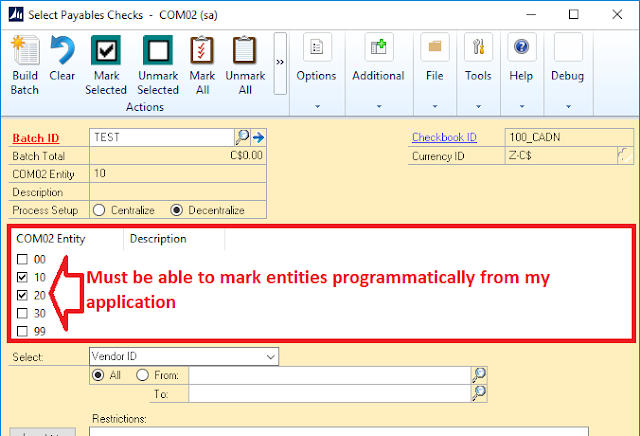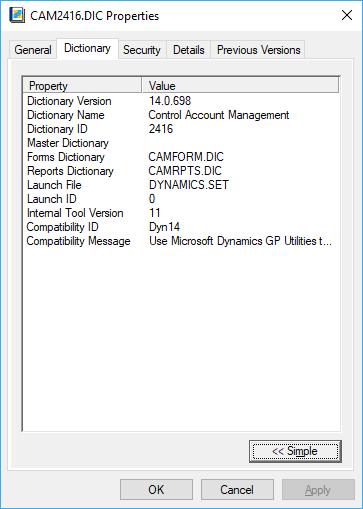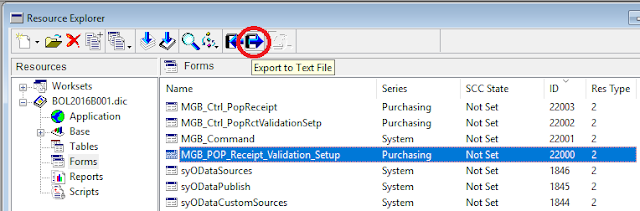Building Microsoft Dexterity Cross-Dictionary Applications with GP Power Tools - Part 2/2
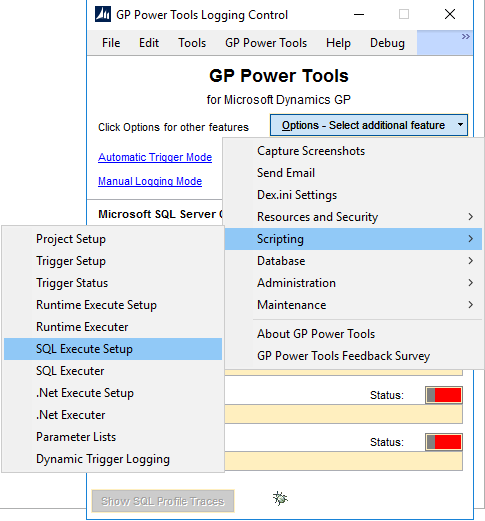
In Part 1 of this two-part series, we saw how to use the Resource Information and the Runtime Execute Setup features in GP Power Tools to gather the name of a List View object and model pass-through sanScript code that would set the image state of a specific line to checked (marked), based on an entity value in the list. As a refresher, the following video shows where we are at this point: Now this is all good, but technically speaking, this code should be parametrized to allow us to evaluate and mark a number of entities that will be coming from a setup table in my Dexterity application. We would want to iterate through that table, pass in the configured entities as parameters to this code, so they can be evaluated and marked if exists in the list. In this article, I want to show 2 more GP Power Tools features that will make your cross-dictionary code usable and transferable from GP Power Tools directly into your Dexterity application. SQL Execute Setup In the ...