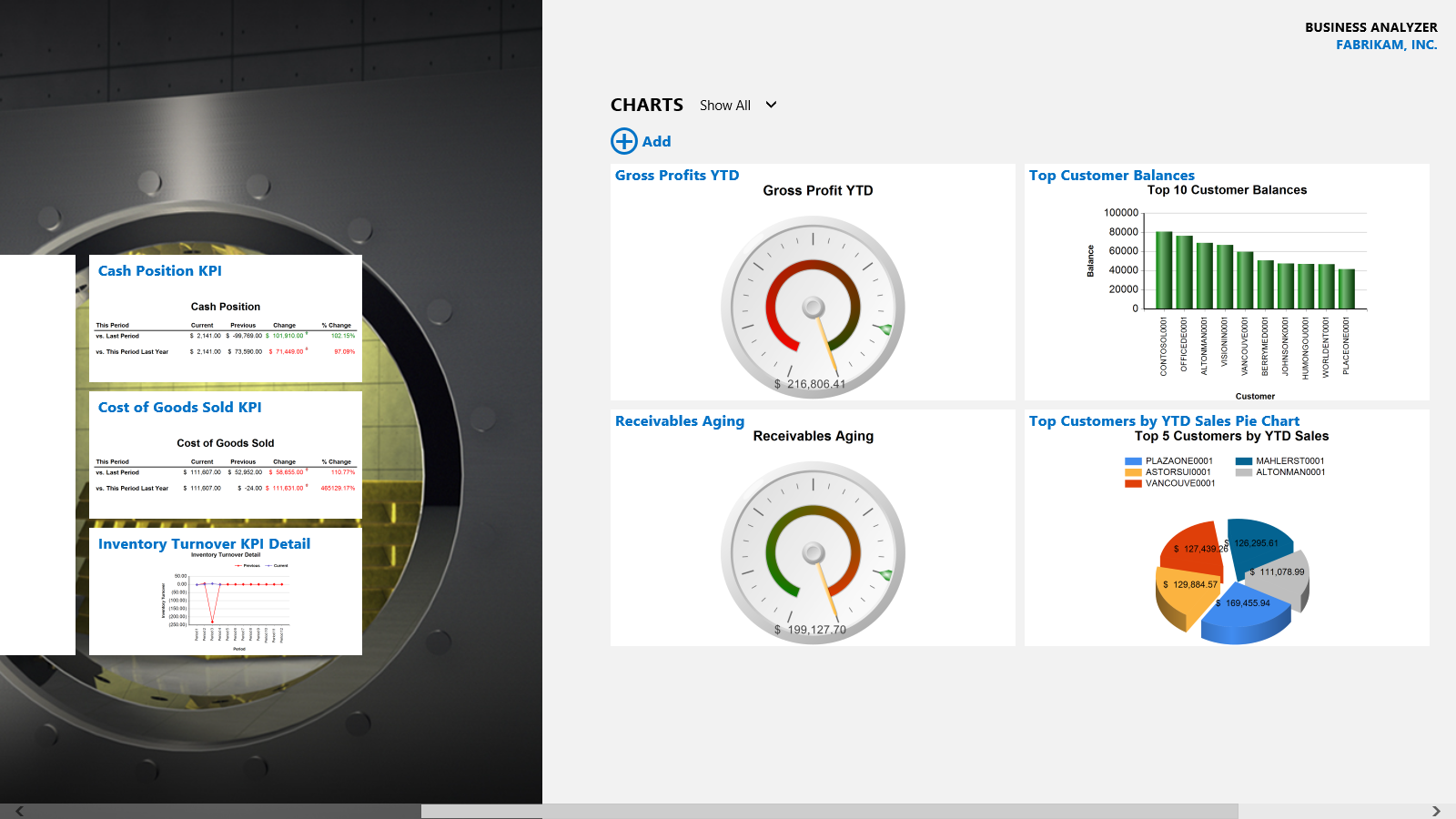Microsoft Dynamics GP 2015 Developer's Preview: Loading the VHD image - Part 1
Now that you are beyond the initial excitement of the preview release announcement and have downloaded the RAR files with the links provided by Kevin Racer , Sr. Program Manager Lead with the Microsoft Dynamics GP team (See Microsoft announces Developer Preview for Dynamics GP 2015 for links to the rar files), it's time to get the VHD image loaded. Note: you can use WinRAR or WinZip to extract the virtual hard drive image from the rar files downloaded from PartnerSource. The extracted file is 29.1GB. Part 1 will focus on the traditional Hyper-V method of loading the file. Click here for direct access to the video on YouTube. Until next post! MG.- Mariano Gomez, MVP Intelligent Partnerships, LLC http://www.IntelligentPartnerships.com