SmartList Builder: Displaying Negative Amounts based on Document Type

Here's a nugget I picked up at GPUG Summit 2013 Tampa by attending the BDA06 Going Deep with SmartList Builder ( Complete survey ) session hosted by Nicole Albertson from eOne Business Solutions . Traditionally, whenever I needed to get, say, return document amounts or credit document amounts in general to show as negative in a SmartList, I would recur to the outdated method of setting up a calculated field based on a T-SQL CASE statement to take the document amount and multiply it by negative 1 (-1). The calculation looked something like this, in the case of a Return document in a Sales Transactions smart list: Calculated Field for a Negative Value based on Document Type This method has been used for several years now, but not without its flaws: 1. If you have a large data set, performance can be negatively impacted. Remember, the more calculations, the more pass through SQL that needs to be executed by SmartList Builder. This method in particula...
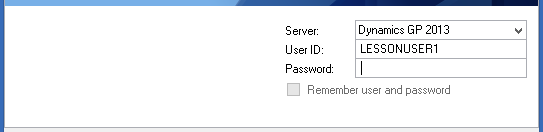

.jpg)
