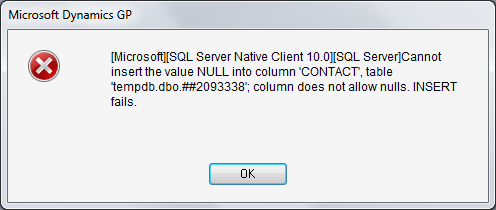"Object Reference Not Set" error when running Integration Manager with eConnect Adapter
I have seen a number of forum posts around this subject and have even received a few calls for help in troubleshooting the issue. In the occassions I have assisted someone, I have noticed that most of the time the developer or consultant was using an event or field script of some kind, which almost always attempts to get some information from Microsoft Dynamics GP. So, in an attempt to reproduce the problem, I have recreated the following VBScript based on a recent case: ' Created by Mariano Gomez, MVP
' This code is licensed under the Creative Commons
' Attribution-NonCommercial-ShareAlike 2.5 Generic license.
Dim objConn, objRec, cmd, sJE
set objConn = CreateObject("ADODB.Connection")
objConn.ConnectionString = "database=" & GPConnection.GPConnInterCompanyID
GPConnection.Open(objConn)
Set cmd = CreateObject("ADODB.Command")
cmd.ActiveConnection = objConn
cmdString = "SELECT NJRNLENT FROM GL40000;"...