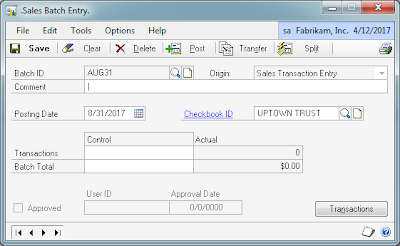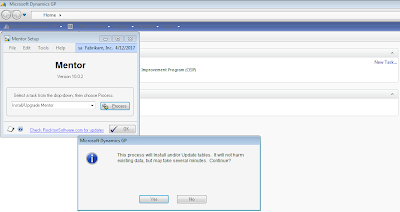2010 US Payroll Tax Updates Round 1 now available

Microsoft has released the 2,010 Payroll Tax Updates - Round 1 , available for download un CustomerSource and PartnerSource and has communicated that Round 2 will be out the week of January 18th to include changes to Rhode Island and EIC. As many of you have been sending comments and emails about Payroll Tax Updates and Year-End procedures, here is a compiled list of resources for both US and Canada. Featured on this site Payroll Year-End Close and W-2 Forms Supportability US Payroll Tax Update Rounds * 2009 Payroll Tax Update for Microsoft Dynamics GP 8.0 * The following is the complete list of Payroll Tax Update rounds for 2009. External resources Version 9 CustomerSource/PartnerSource 2010 U.S. Payroll Tax Update for Microsoft Dynamics GP 9.0 (Round 1) CustomerSource/PartnerSource 2009 U.S. Payroll Year End Update for Microsoft Dynamics GP 9.0 CustomerSource/PartnerSource 2009 Canadian Payroll Year End Update for Microsoft Dynamics GP 9.0 Version 10 CustomerSource/PartnerSource 2...