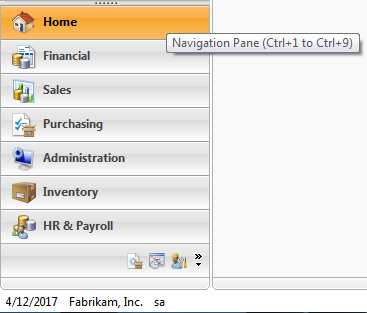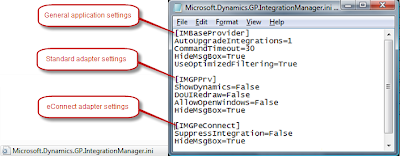Inside multi-platform integrations with Integration Manager

I have been working on a very challenging systems conversion project, from JD Edwards on AS/400 and DB2 to Microsoft Dynamics GP v9. Part of the challenge stems from the fact that certain processes, mainly in-house applications developed for the AS/400 will continue to support existing business processes pass the "go-live" date. I am tasked with developing multiplatform integrations to support application processes in place and by doing so, I've had to dust off my DB2 - AS/400 skills. Per the client's request, the integrations need to be easy to use, extremely flexible and adaptable, and low maintenance (as in little to no programming required). Many of you may think that due to the nature of the systems involved, this could very well be an eConnect implementation. However, Integration Manager was chosen because of the characteristics previously described. As I work through implementing the first integration to manage expense reimbursements from Lotus Notes, my in...