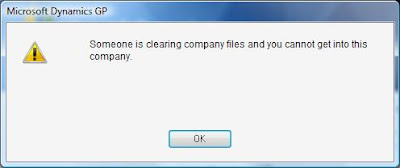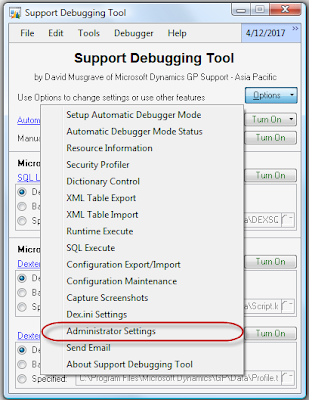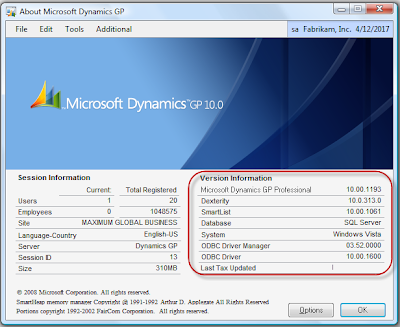MVP Mark Polino on Transaction Posting vs Batch Posting

If you thought Post to GL and Post through GL were confusing, wait until you have to explain batch posting versus transaction posting and the implications of either to your client. Fortunately, MVP Mark Polino breaks it down in easy terms in his new Weekly Dynamic article on the subject. Remember that every implementation is different and that the options you select during configuration will impact the way the business conducts its operations, so go on and read Mark's article to get some insight on how these options work. Until next post! MG.- Mariano Gomez, MIS, MCP, MVP Maximum Global Business, LLC http://www.maximumglobalbusiness.com