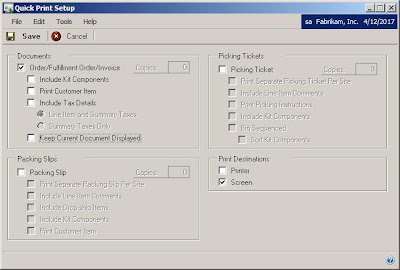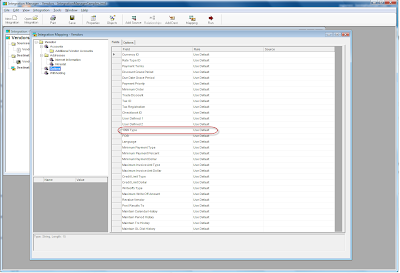MVP Frank Hamelly on Account Rollups and Organizing SmartLists

After a long writing hiatus, MVP Frank Hamelly on his gp2themax blog explains how to setup the often overlooked Accounts Rollup feature which he describes as "not as tasty as fruit rollups, but equally satisfying". Frank also explains how to use Microsoft Dynamics GP's Navigation Pane to organize SmartLists for the end-users. His narrative is based on a requirement posed by the client at an actual project we both had the opportunity to work and collaborate on. Please be sure to read Frank's articles as you will find a lot of interesting things from his personal experience. Until next post! MG.- Mariano Gomez, MVP Maximum Global Business, LLC http://www.maximumglobalbusiness.com/