US Payroll Tax Update Rounds
Having a tough time correlating the Last Tax Update date with the actual Payroll Tax Round number released by Microsoft?
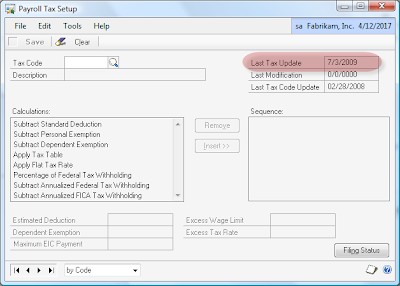 Setup > System > Payroll > Payroll Tax
Setup > System > Payroll > Payroll Tax
Sweat it no more! The following is a list of payroll tax round numbers with their corresponding dates:
Round 7 - Last Tax Update 7/3/2009
Round 6 - Last Tax Update 6/22/2009
Round 5 - Last Tax Update 4/27/2009
Round 4 - Last Tax Update 3/23/2009
Round 3 - Last Tax update 2/26/2009
Round 2 - Last Tax Update 1/21/2009
Round 1 - Last Tax Update 12/19/2008
Remember, you can always use the automated tax update feature in Microsoft Dynamics GP to get the latest tax updates.
1) Go to MSDGP > Maintenance > US Payroll Updates > Check for Tax Updates, and choose the Automatic update mode from the wizard.
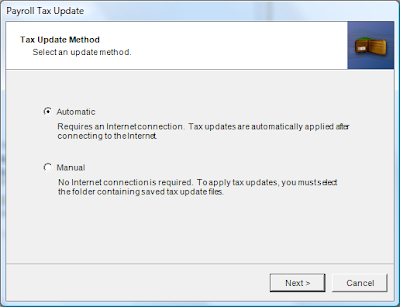
2) Enter your company Authorization Number (usually your main phone number) to continue.
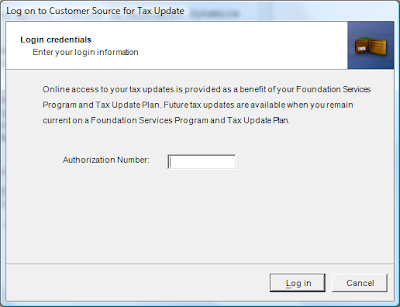
Click on the Log in button to continue. Dynamics GP will then download the latest tax update and apply the latest fixes required to fix bugs found in processing of payroll taxes.
Until next post!
MG.-
Mariano Gomez, MVP
Maximum Global Business, LLC
http://www.maximumglobalbusiness.com
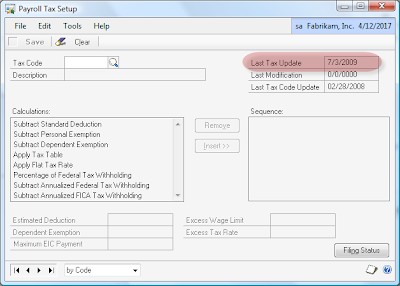 Setup > System > Payroll > Payroll Tax
Setup > System > Payroll > Payroll TaxSweat it no more! The following is a list of payroll tax round numbers with their corresponding dates:
Round 7 - Last Tax Update 7/3/2009
Round 6 - Last Tax Update 6/22/2009
Round 5 - Last Tax Update 4/27/2009
Round 4 - Last Tax Update 3/23/2009
Round 3 - Last Tax update 2/26/2009
Round 2 - Last Tax Update 1/21/2009
Round 1 - Last Tax Update 12/19/2008
Remember, you can always use the automated tax update feature in Microsoft Dynamics GP to get the latest tax updates.
1) Go to MSDGP > Maintenance > US Payroll Updates > Check for Tax Updates, and choose the Automatic update mode from the wizard.
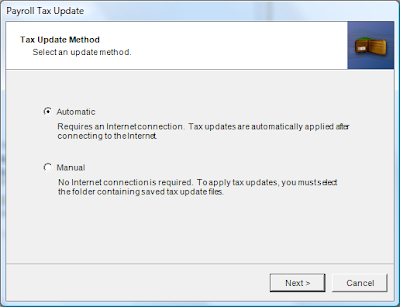
2) Enter your company Authorization Number (usually your main phone number) to continue.
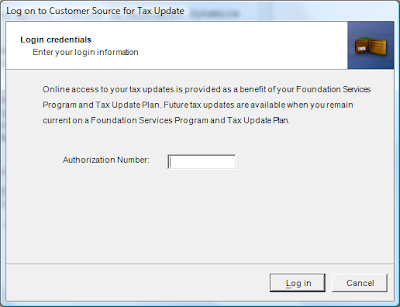
Click on the Log in button to continue. Dynamics GP will then download the latest tax update and apply the latest fixes required to fix bugs found in processing of payroll taxes.
Until next post!
MG.-
Mariano Gomez, MVP
Maximum Global Business, LLC
http://www.maximumglobalbusiness.com
Comments
Is there a way to get notified each time a new payroll tax update Round is coming out?
Otherwise, I guess I'm going to do the automatic update once a month or once a quarter.
What's your recommendation?
thanks!
jd