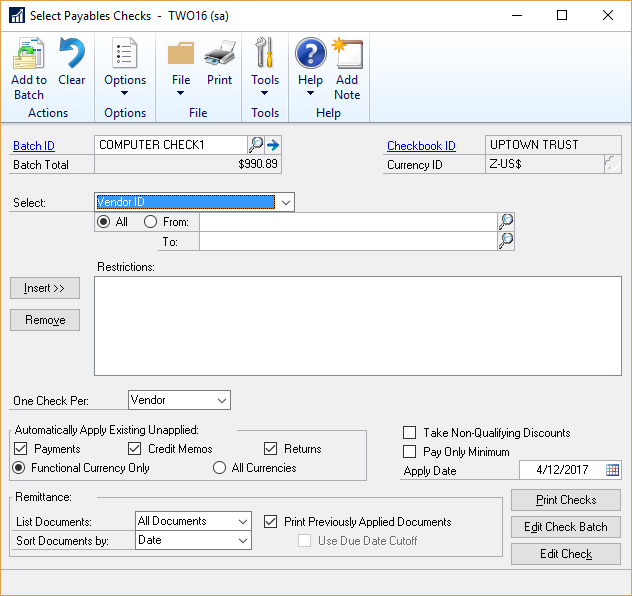Google Chrome Penalizes Websites Using SHA-1 SSL Certificates

Just recently, I was working with the Microsoft Dynamics GP 2016 web client and, as is customary, I run my tests on Google Chrome and Microsoft Internet Explorer and Edge browsers. When I brought up the web client website on Internet Explorer and Edge, nothing out of the ordinary seem to happen and effectively, the address bar is squeaky clean, as shown below: Microsoft Edge address bar Internet Explorer address bar However, when you bring up the same site in Google Chrome, you are greeted with a site configuration warning and struck-out https prefix, as shown below Chrome address bar If you further click on the warning sign, you get additional information stating: "This site uses a weak security configuration (SHA-1 signatures), so your connection may not be private." The Details link is further more descriptive by opening the Chrome Security pane, where you get additional information stating the certificate expiration date is approaching soon and t