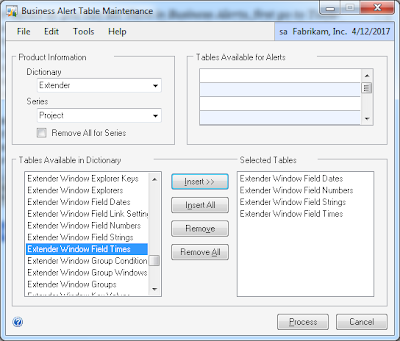From the Newsgroups: FRx XBRL
I am starting a weekly section called From the Newsgroups intended to bring some of the most intriguing questions and informative responses from the online technical community. To keep things relatively anonymous, no names will be given out... just the questions and the responses. The series open with a question posted on the Partner Online Technical Community forum regarding FRx XBRL capabilities: " I have a client who is working on converting FRx statements to the XBRL format. With service pack 11, we are able to use the 2009 taxonomies, which is great. She needs to submit her statements in XBRL format. There are a few questions that I cannot answer for her and am hoping someone can point me in the right direction. 1. XBRL format will not include calculated columns; XML format will. Is this a limitation of XBRL or FRx? 2. If FRx, can we use XML and then convert to XBRL? Can we export to Excel and convert to XBRL from there? 3. Any suggestions on the best way to view what the r...