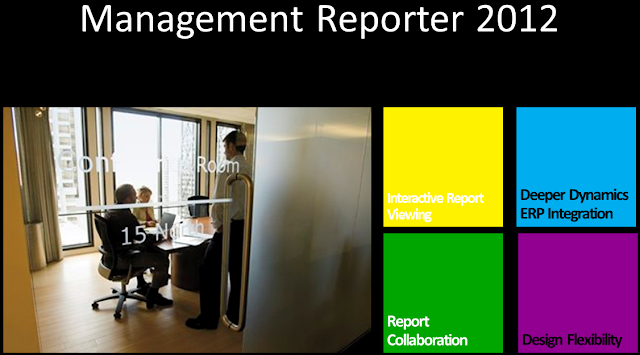SSRS: GL Trial Balance Summary report returns no data - Follow Up
Back in July of last year, I wrote an article on a reported issue with the SSRS GL Trial Balance reports were not returning any data with Microsoft Dynamics GP 2010 and 2010 R2 (SP2) - see SSRS: GL Trial Balance Summary report returns no data . Since then, this problem has been documented in KB article 2588519 - GL Trial Balance SRS Reports return no data using Microsoft Dynamics GP and a workaround provided in the same article to fix the ailing stored procedure, dbo.seeglPrintSRSTrialBalance , causing data not to be returned. The good news is, this problem is scheduled to be fixed in Service Pack 3. Until next post! MG.- Mariano Gomez, MVP IntellPartners, LLC http://www.IntellPartners.com/