Moving Items out of Inventory and into Fixed Assets
I love challenging customers (and partners) to use their Microsoft Dynamics GP system in very innovative ways. I like hearing things like 'this cannot be done' or 'there isn't a way to do that'. If there is a way, trust me, I will find it! One of these ways came in the form a simple question: how would you take an item that is already in inventory and move it to Fixed Assets?
Right off the start gate, I can think of 3 different ways to do this, but the solution I like the most because of its elegance and simplicity is as follows:
1. Setup an inventory site called FA and one called VIRTUAL or I/O (typically you will already have one of these setup if you have been using Inventory Control for a while).
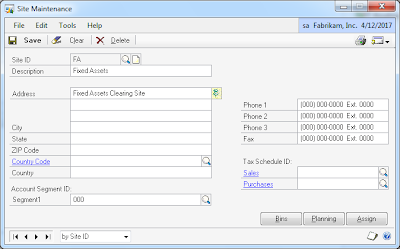
2. Use the In-Transit Trasfer Transactions to transfer from your warehouse to the FA site using VIRTUAL as via site. Click on the Ship button to initate the 'transfer' to a Fixed Assets. In turn, this should create and in and out to your Inventory account -- so far good!
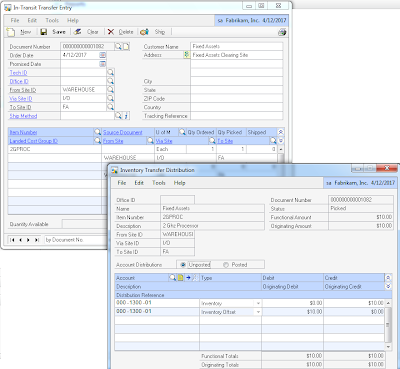
3. Open the Receiving Transaction Entry window in GP and perform an In-transit Inventory receipt type.
4. Select the In-Transit Transfer number and select the item to be transferred to a Fixed Asset.
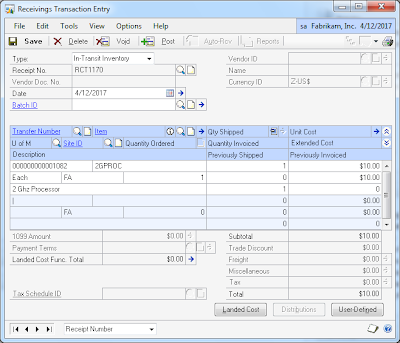
5. Open the Receiving Item Detail Entry window then mark the Capital Item option.
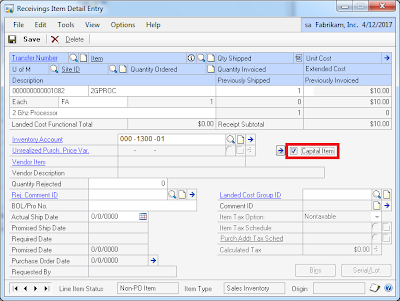
6. When you click the Capital Item checkbox, click on the expansion button (blue arrow) to open the FA PO Additional Information window to add the asset information.
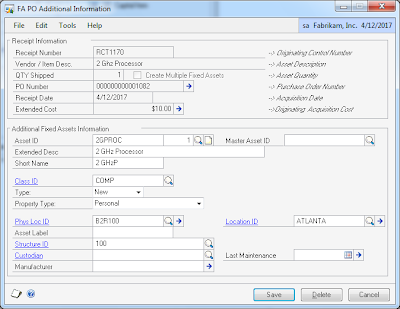
7. Post the receipt.
Since the Purchase Order Processing module uses a Fixed Assets clearing account to capitalize an item, you should be fine (accounting wise) once the asset is created in FA and you run your FA GL posting routine. There you go! No need to create additional vendors or customers or perform extra gimmicks.
Until next post!
MG.-
Mariano Gomez, MVP
Maximum Global Business, LLC
http://www.maximumglobalbusiness.com/

Right off the start gate, I can think of 3 different ways to do this, but the solution I like the most because of its elegance and simplicity is as follows:
1. Setup an inventory site called FA and one called VIRTUAL or I/O (typically you will already have one of these setup if you have been using Inventory Control for a while).
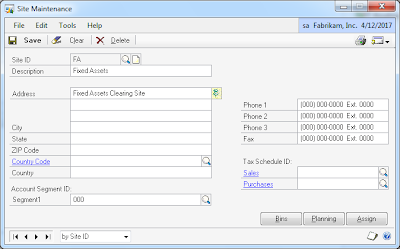
2. Use the In-Transit Trasfer Transactions to transfer from your warehouse to the FA site using VIRTUAL as via site. Click on the Ship button to initate the 'transfer' to a Fixed Assets. In turn, this should create and in and out to your Inventory account -- so far good!
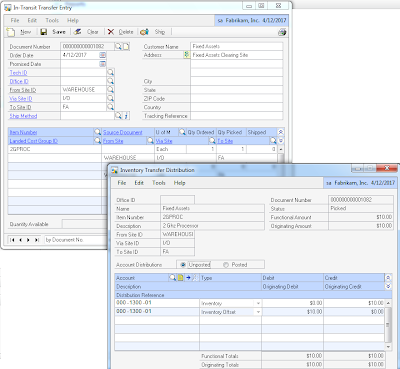
3. Open the Receiving Transaction Entry window in GP and perform an In-transit Inventory receipt type.
4. Select the In-Transit Transfer number and select the item to be transferred to a Fixed Asset.
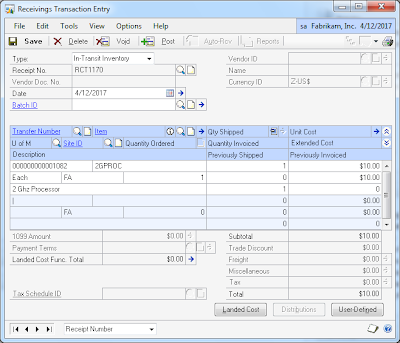
5. Open the Receiving Item Detail Entry window then mark the Capital Item option.
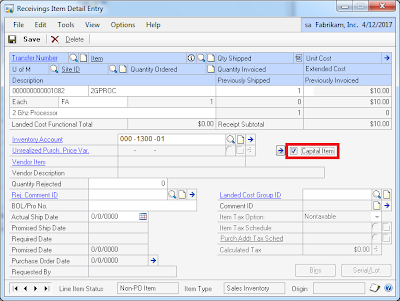
6. When you click the Capital Item checkbox, click on the expansion button (blue arrow) to open the FA PO Additional Information window to add the asset information.
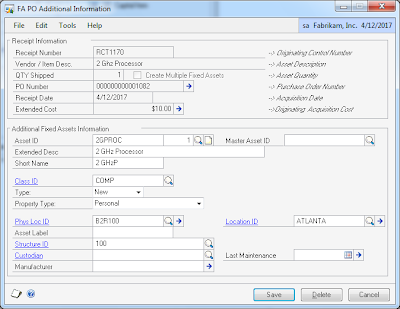
7. Post the receipt.
Since the Purchase Order Processing module uses a Fixed Assets clearing account to capitalize an item, you should be fine (accounting wise) once the asset is created in FA and you run your FA GL posting routine. There you go! No need to create additional vendors or customers or perform extra gimmicks.
Until next post!
MG.-
Mariano Gomez, MVP
Maximum Global Business, LLC
http://www.maximumglobalbusiness.com/
Comments
Am I missing some setup step?
MG.-
MG.-
Mariano Gomez, MVP
But how can I transfer the Fixed Asset back in inventory and assign the WDV as item's unit cost.
Thanks in advance.
Abu Owais
Thanks for the post which helped me alot!
I have little confusion. The distribution system is creating is not moving the amount out of inventory account because the system is creating following entries
In-transit transfer
Inventory cost dr
Inventory cost cr
Receiving transaction
Inventory cost dr
Inventory cost cr
FA GL Posting
Asset cost dr
Asset clearing cr
With these Accounting entries the balance is left in following two accounts which is wrong:
Inventory cost dr balance
Asset clearing cr balance
I read you post and you mentioned that the POP module uses clearing account but I think this is not the case. Can you let me know if there is anything which I am missing.
For your information, I have executed the same process in my live, test, and Fabrikam company but the result is same in all three cases.
Will wait to hear from you.
Thx
echo'ing the last comment about the JE's;
If I follow the logic will you not end up with the fixed asset in both
the inventory account (as it is still in the warehouse) (the screen shot clearly shows the same account being debited and credited) AND
the fixed asset account.
Do I not now have the same thing represented in my balance sheet assets twice?
Haroon, you need to also do a decrease adjustment in inventory to complete, since you only want that item to live in Fixed Assets and not in inventory.
DR Fixed Assets Clearing Account (as your inventory offset)
CR Inventory