"You have too many note windows open. Close a note window" Error Message
Recently, a system administrator reported a user getting this error and was asking what could be the possible cause for this.
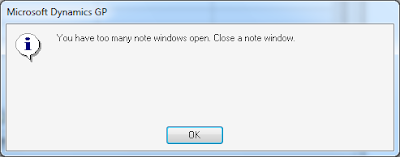
Replicating the error is very simple, and for this, we need a Microsoft Dynamics GP window where many note windows can be entered/opened at once, take for example the Sales Transaction Entry window, which has access to 7 potential notes: the document type, the document number record note, the customer ID record note, the batch ID record note, the site ID record note, the currency ID record note, and the item number record note.

If you attempt to access all these notes at a time will prompt the system to error out when attempting to open a 6th note window. Taking advantage of the Windows 7 Aero interface, one could see why an end user will not realize they have 5 note windows opened at once.

But now to the technical issue...
To display notes -- record level notes -- the Dynamics GP development team has created five forms, righfully called Form_Note_1, Form_Note_2, Form_Note_3, Form_Note_4, and Form_Note_5. Each time a note is added, the code will check for the availability of one of these 5 forms to be able to open the corresponding note window so the user can either type a new note or read an existing one. If all note forms are opened at the same time, then an attempt to open a sixth note will fail with the error described at the beginning. The solution? Close an unused note window.
Why not create more note forms? 25 years and 11 major releases later, this is an expensive proposition. There is a lot of code in older Microsoft Dynamics GP forms that handle their own calls to validate which of the 5 note forms is open. In newer form objects, these call checks have been replaced by a single call to methods added to the NoteObj form, but unfortunately, "retrofitting" the entire Microsoft Dynamics GP application to work with the NoteObj form is a project in itself that would require tons of testing to make sure nothing gets broken in the process. Certainly, if all the application could be retrofitted to handle calls to the NoteObj form, then adding an extra note form is not so much of an issue anymore... but there lays the problem. Adding this extra form would also cause all third party developers and ISVs to retrofit their code to manage this extra form too. Then comes the philosophical question... what if we want to open a 7th note, or an 8th... do we keep adding more forms? How many note forms would be enough?
More information on Notes, Note Index and OLE Attachments can be found at:
Developing for Dynamics GP - Click here
The Dynamics GP Blogster (this site) - Click here
Until next post!
MG.-
Mariano Gomez, MVP
Maximum Global Business, LLC.
http://www.maximumglobalbusiness.com/

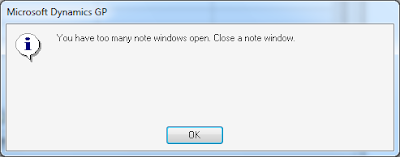
Replicating the error is very simple, and for this, we need a Microsoft Dynamics GP window where many note windows can be entered/opened at once, take for example the Sales Transaction Entry window, which has access to 7 potential notes: the document type, the document number record note, the customer ID record note, the batch ID record note, the site ID record note, the currency ID record note, and the item number record note.

If you attempt to access all these notes at a time will prompt the system to error out when attempting to open a 6th note window. Taking advantage of the Windows 7 Aero interface, one could see why an end user will not realize they have 5 note windows opened at once.

But now to the technical issue...
To display notes -- record level notes -- the Dynamics GP development team has created five forms, righfully called Form_Note_1, Form_Note_2, Form_Note_3, Form_Note_4, and Form_Note_5. Each time a note is added, the code will check for the availability of one of these 5 forms to be able to open the corresponding note window so the user can either type a new note or read an existing one. If all note forms are opened at the same time, then an attempt to open a sixth note will fail with the error described at the beginning. The solution? Close an unused note window.
Why not create more note forms? 25 years and 11 major releases later, this is an expensive proposition. There is a lot of code in older Microsoft Dynamics GP forms that handle their own calls to validate which of the 5 note forms is open. In newer form objects, these call checks have been replaced by a single call to methods added to the NoteObj form, but unfortunately, "retrofitting" the entire Microsoft Dynamics GP application to work with the NoteObj form is a project in itself that would require tons of testing to make sure nothing gets broken in the process. Certainly, if all the application could be retrofitted to handle calls to the NoteObj form, then adding an extra note form is not so much of an issue anymore... but there lays the problem. Adding this extra form would also cause all third party developers and ISVs to retrofit their code to manage this extra form too. Then comes the philosophical question... what if we want to open a 7th note, or an 8th... do we keep adding more forms? How many note forms would be enough?
More information on Notes, Note Index and OLE Attachments can be found at:
Developing for Dynamics GP - Click here
The Dynamics GP Blogster (this site) - Click here
Until next post!
MG.-
Mariano Gomez, MVP
Maximum Global Business, LLC.
http://www.maximumglobalbusiness.com/
Comments
Patrick
I have not really seen any other causes for this error. Primarily, I would check to see if the windows are not behind the main GP workspace area.
I would also check that there are no other instances of Dynamics GP in memory (Task Manager).
Is this a Terminal Server environment? Make sure all sessions are properly closed.
Sorry for the delay. I had the event occur again last night. I checked with the user and no notes windows were open when it happened. We are on a farm server setup. Users are trained to exit properly and completely, but I will check the possibility. Any other suggestions?