#MSDYNGP: "Database must be compatibility level 130 or higher for replication to function" when setting up #MSDYN365BC Intelligent Cloud sync
As of recent, I've been honing on my Microsoft Dynamics 365 Business Central (BC) skills, without leaving my beloved Microsoft Dynamics GP behind. One of the things that I have been working on is making sure customers understand the BI insights gained via data replication between the two systems. As a result, I am always working through the replication configuration a few times a month.
Yesterday, I removed a previous Fabrikam company created via replication from BC and attempted a new replication - If you are not familiar with the configuration of the data replication process between GP and BC, I will be creating a video on this soon, so please stay tuned.
NOTE: The integration runtime service has also been updated, so you will probably need to download a new version.
After setting up the Integration Runtime Service and clicking Next to establish the connection between Intelligent Cloud and my on-premises GP, I received the following error:
Knowing what the error meant, I realized my on-premise database server was SQL Server 2014, which happens to be the minimum database server requirement for Microsoft Dynamics GP 2018 R2. I couldn't change the system database compatibility level to 130 as this requires me to upgrade to SQL Server 2016.
The caveat however is, this replication was working at compatibility level 120, prior to my attempt at a new sync last night.
In doing some research and bouncing around a few emails, I was directed to the following article on the Community website:
Troubleshooting the Intelligent Cloud
The article seems to indicate that compatibility level 130 was a requirement since the January 2019 release, but also seems to suggest that this is only for the NAV / BC replication process, not GP. In fact, as I mentioned before, just a couple weeks ago, I was able to create the replication with compatibility level 120.
As it so happened, my attempt to replicate Fabrikam happened on April 2, 2019, which coincided with the April '19 release launch. As it turned out, this particular BC release introduced Intelligent Cloud synchronization for GP historical data. Since, this version of the sync uses JSON to track changes between the previous sync and the current one being executed, it requires databases to be at compatibility level 130 at the very least. This requirement wasn’t completely documented in the April '19 release notes but the release notes aren’t always 100% complete at the time of posting either.
With that said, customers need to be aware that historical data replication will require Microsoft SQL Server 2016 at the very least. These changes will be documented in the April '19 release notes and an entry will be added to the GP 2018 system requirements page.
Hope you find this information useful.
Until next post,
MG.-
Mariano Gomez, MVP

Yesterday, I removed a previous Fabrikam company created via replication from BC and attempted a new replication - If you are not familiar with the configuration of the data replication process between GP and BC, I will be creating a video on this soon, so please stay tuned.
NOTE: The integration runtime service has also been updated, so you will probably need to download a new version.
After setting up the Integration Runtime Service and clicking Next to establish the connection between Intelligent Cloud and my on-premises GP, I received the following error:
"SQL database must be at compatibility level 130 or higher"
Knowing what the error meant, I realized my on-premise database server was SQL Server 2014, which happens to be the minimum database server requirement for Microsoft Dynamics GP 2018 R2. I couldn't change the system database compatibility level to 130 as this requires me to upgrade to SQL Server 2016.
The caveat however is, this replication was working at compatibility level 120, prior to my attempt at a new sync last night.
In doing some research and bouncing around a few emails, I was directed to the following article on the Community website:
Troubleshooting the Intelligent Cloud
The article seems to indicate that compatibility level 130 was a requirement since the January 2019 release, but also seems to suggest that this is only for the NAV / BC replication process, not GP. In fact, as I mentioned before, just a couple weeks ago, I was able to create the replication with compatibility level 120.
As it so happened, my attempt to replicate Fabrikam happened on April 2, 2019, which coincided with the April '19 release launch. As it turned out, this particular BC release introduced Intelligent Cloud synchronization for GP historical data. Since, this version of the sync uses JSON to track changes between the previous sync and the current one being executed, it requires databases to be at compatibility level 130 at the very least. This requirement wasn’t completely documented in the April '19 release notes but the release notes aren’t always 100% complete at the time of posting either.
With that said, customers need to be aware that historical data replication will require Microsoft SQL Server 2016 at the very least. These changes will be documented in the April '19 release notes and an entry will be added to the GP 2018 system requirements page.
Hope you find this information useful.
Until next post,
MG.-
Mariano Gomez, MVP
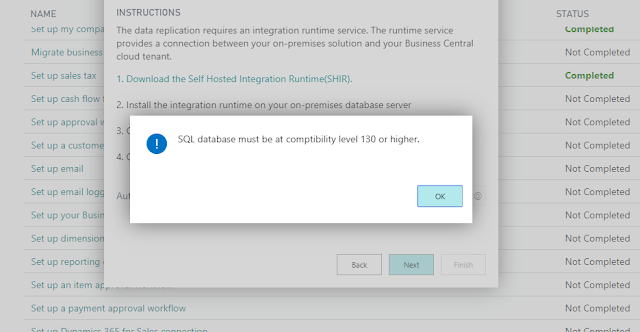
Comments