The Connect Corner: Include Multicurrency Vouchers in Payment Run
As of late, I've been thinking of ways to improve the Microsoft Dynamics GP Payables Management module, since it is the center piece for the products we developed here at Mekorma. Our latest product, Multi-Batch Management, will incorporate support for Multicurrency transactions in the upcoming build and there are some benefits to my latest Microsoft Connect request.
The problem
The Microsoft Dynamics GP Payables Management module provides ample support and comprehensive functionality for Multicurrency transactions, when compared to other mid-market solutions, but could improve the level of automation for certain payment selection activities.
Take the following example:
Your organization has a supplier headquartered in Canada, with a subsidiary in the Dearborn, Michigan. For certain materials, you are directed to order from the Dearborn, Michigan location, for certain others you are directed to order directly from the headquarters in Canada. For convenience sake, you have been instructed to remit payments to the Michigan Dearborn office any and all outstanding invoices. The materials you received from the Canada office are invoiced in Canadian dollars.
Here are 3 invoices you have received:
Vendor A Invoice 1 CA$10.00
Vendor A Invoice 2 US$20.00
Vendor A Invoice 3 US$30.00
If you build a payment batch in Microsoft Dynamics GP (using US dollars as functional currency), the only invoices that will be selected are invoices 2 and 3. In order to add invoice 1 to the already completed payment batch, you will be required to go to the Edit Payables Check Batch window, after completing the payment run, to make any changes to the vendor payment.
Conversely, if you are required to submit payment in Canadian dollars to the vendor's offices in Canada, and you make your batch currency Canadian dollars, only invoice 1 will be selected, and you will need to use the Edit Payables Check Batch window to add invoices 2 and 3 to the final vendor payment. If you must repeat this operation for several vendors and several vouchers, this could be an extremely time consuming proposition.
The Solution
To facilitate the payment selection process, it would be extremely nice if the same selection rules applied to Multicurrency vouchers. However, the user would have the ability through configuration and furthermore at payment selection time to include vouchers in other currencies that met the selection criteria.
As previously noted, the business logic to do this is already in the Edit Payables Check Batch window, but it would be nice if the same logic could be surfaced to the payment selection process.
If you think this would be valuable to you, I have created a Microsoft Connect entry case for this. Please join me in voting for this request. Use the following link to vote for it:
https://connect.microsoft.com/dynamicssuggestions/feedback/details/3128513/include-multicurrency-vouchers-in-select-checks-window
Happy voting!
MG.-
Mariano Gomez, MVP

The problem
The Microsoft Dynamics GP Payables Management module provides ample support and comprehensive functionality for Multicurrency transactions, when compared to other mid-market solutions, but could improve the level of automation for certain payment selection activities.
Take the following example:
Your organization has a supplier headquartered in Canada, with a subsidiary in the Dearborn, Michigan. For certain materials, you are directed to order from the Dearborn, Michigan location, for certain others you are directed to order directly from the headquarters in Canada. For convenience sake, you have been instructed to remit payments to the Michigan Dearborn office any and all outstanding invoices. The materials you received from the Canada office are invoiced in Canadian dollars.
Here are 3 invoices you have received:
Vendor A Invoice 1 CA$10.00
Vendor A Invoice 2 US$20.00
Vendor A Invoice 3 US$30.00
If you build a payment batch in Microsoft Dynamics GP (using US dollars as functional currency), the only invoices that will be selected are invoices 2 and 3. In order to add invoice 1 to the already completed payment batch, you will be required to go to the Edit Payables Check Batch window, after completing the payment run, to make any changes to the vendor payment.
Conversely, if you are required to submit payment in Canadian dollars to the vendor's offices in Canada, and you make your batch currency Canadian dollars, only invoice 1 will be selected, and you will need to use the Edit Payables Check Batch window to add invoices 2 and 3 to the final vendor payment. If you must repeat this operation for several vendors and several vouchers, this could be an extremely time consuming proposition.
The Solution
To facilitate the payment selection process, it would be extremely nice if the same selection rules applied to Multicurrency vouchers. However, the user would have the ability through configuration and furthermore at payment selection time to include vouchers in other currencies that met the selection criteria.
As previously noted, the business logic to do this is already in the Edit Payables Check Batch window, but it would be nice if the same logic could be surfaced to the payment selection process.
If you think this would be valuable to you, I have created a Microsoft Connect entry case for this. Please join me in voting for this request. Use the following link to vote for it:
https://connect.microsoft.com/dynamicssuggestions/feedback/details/3128513/include-multicurrency-vouchers-in-select-checks-window
Happy voting!
MG.-
Mariano Gomez, MVP
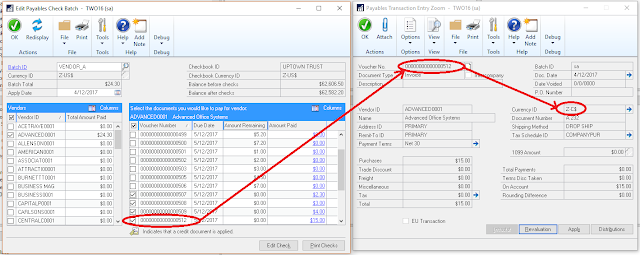
Comments