SmartList Designer: a nice addition to Microsoft Dynamics GP 2013 SP2
12.00.1482 - the build number for Microsoft Dynamics GP SP2 - brought with it a new list of awesome enhancements. The SmartList reporting tool saw some big improvements with the addition the collapse/expand of the left navigation pane, and a splitter between the tree view and the list box control that displays the actual results.
*Soapbox*
I have to say, I like the concept, but not the implementation as I believe Microsoft could have used the splitter code written with the Support Debugging Tool as a more elegant solution.
*End Soapbox*
However, the biggest improvement/addition to SmartList is the new SmarList Designer.
SmartList Designer allows you to create queries based on table definitions found in Microsoft Dynamics GP and any third party application. You can create a new SmartList or to create a new SmartList based on an existing SmartList. You also can modify the SmartList that you created using SmartList Designer.
I have to say, if you have had a number of SmartLists built with SmartList Builder, then using the SmartList Designer should be a piece of cake. I've found the user interface to be extremely intuitive and all the controls and navigation just seem to be in the right place.
Now, the one-million-and-one-dollar question...
How is this tool different or similar to SmartList Builder?
The similarities are obvious: they both allow you to create SmartLists from scratch based on any Dexterity dictionary table definition using a very intuitive UI. SmartList Designer however, goes a bit further and allows you to preview the data without even releasing the new list into production. If nothing else was provided, this would be the one feature to cherish. SmartList Designer also allows you to build SmartLists based on other SmartLists, a feature currently not available in SmartList Builder.
SmartList Builder allows you to access tables and views that aren't a part of a Dexterity dictionary, this is, tables and views created directly in the SQL Server company database. Of course, on of the advantages of this approach is being able to access data from other non-Microsoft Dynamics GP databases on your server. I also believe calculated fields in SmartList Builder are more powerful as you can access the wide array of functions provided by the version of Microsoft SQL Server you are running on. SmartList Designer, in turn, provides a preset number of commonly used (as in limited) functions catalogued as Arithmetic, Text, Date & Time, Math, and Aggregate.
I also like the slick the deployment method of SmartList Designer Smartlists: "OK and done!". SmartList Builder, in turn, has to push these to SmartList, which in turn reads the elements and convert them to an actual SmartList - a pseudo compilation, if you will.
To access SmartList Designer, click on the New button on SmartList's toolbar.
I invite you to weigh in on the new SmartList Designer. Tell me what you like or don't like and let me know if you consider it alternative to SmartList Builder.
Until next post!
MG.-
Mariano Gomez, MVP
IntellPartners, LLC
http://www.IntellPartners.com/

*Soapbox*
I have to say, I like the concept, but not the implementation as I believe Microsoft could have used the splitter code written with the Support Debugging Tool as a more elegant solution.
*End Soapbox*
However, the biggest improvement/addition to SmartList is the new SmarList Designer.
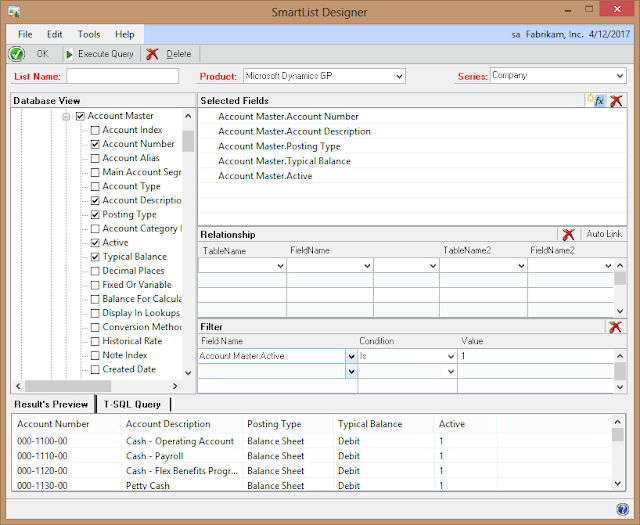 |
| SmartList Designer |
SmartList Designer allows you to create queries based on table definitions found in Microsoft Dynamics GP and any third party application. You can create a new SmartList or to create a new SmartList based on an existing SmartList. You also can modify the SmartList that you created using SmartList Designer.
I have to say, if you have had a number of SmartLists built with SmartList Builder, then using the SmartList Designer should be a piece of cake. I've found the user interface to be extremely intuitive and all the controls and navigation just seem to be in the right place.
Now, the one-million-and-one-dollar question...
How is this tool different or similar to SmartList Builder?
The similarities are obvious: they both allow you to create SmartLists from scratch based on any Dexterity dictionary table definition using a very intuitive UI. SmartList Designer however, goes a bit further and allows you to preview the data without even releasing the new list into production. If nothing else was provided, this would be the one feature to cherish. SmartList Designer also allows you to build SmartLists based on other SmartLists, a feature currently not available in SmartList Builder.
SmartList Builder allows you to access tables and views that aren't a part of a Dexterity dictionary, this is, tables and views created directly in the SQL Server company database. Of course, on of the advantages of this approach is being able to access data from other non-Microsoft Dynamics GP databases on your server. I also believe calculated fields in SmartList Builder are more powerful as you can access the wide array of functions provided by the version of Microsoft SQL Server you are running on. SmartList Designer, in turn, provides a preset number of commonly used (as in limited) functions catalogued as Arithmetic, Text, Date & Time, Math, and Aggregate.
I also like the slick the deployment method of SmartList Designer Smartlists: "OK and done!". SmartList Builder, in turn, has to push these to SmartList, which in turn reads the elements and convert them to an actual SmartList - a pseudo compilation, if you will.
To access SmartList Designer, click on the New button on SmartList's toolbar.
 |
| SmartList Builder |
I invite you to weigh in on the new SmartList Designer. Tell me what you like or don't like and let me know if you consider it alternative to SmartList Builder.
Until next post!
MG.-
Mariano Gomez, MVP
IntellPartners, LLC
http://www.IntellPartners.com/
Comments
Beat
Is the SL Designer going to stay in GP 2013 even after the SL Builder has been returned to eOne ?
On the other side there will be some welcome new features in the SL Builder, like the preview and the ability to edit SL Designer lists...
Great things coming along next year.
Where can I find documentation, specifically surrounding security, on this new tool?
We ran profiler to capture the "missing" security and then manually added those settings.
I am also having security issues with a new SmarList Designer object.
Can you let us know what "missing" security you had to add to the settings?
Thanks