Dexterity Bug: ScriptDebugger Dex.ini Setting Causes Dynamics GP Menu to Behave Erraticaly
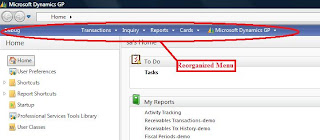
For those of us who work in development environments, the Script Debugger Tool is essential to unit test and follow code released into QA -- note I say QA, the Script Debugger was not conceived to be used in Production environments -- perhaps a reason why this issue has not been fixed by Microsoft yet!
When the Script Debugger Tool is activated -- by adding ScriptDebugger = TRUE in the Dex.ini file -- a Debug menu is added to the Dynamics GP menu bar. I have noticed the menu reorganized itself randomly when switching between Dynamics GP and Modifier or even when closing the application and reopening it.
The behavior is consistent even when the Toolbar has been locked via the Navigation menu options. This has been identified as a bug in the Dexterity runtime engine, but has certainly not made it into Microsoft list of fix priorities.
Until next post!
MG.-
Mariano Gomez, MIS, MVP, MCP, PMP
Maximum Global Business, LLC.
http://www.maximumglobalbusiness.com/
Comments