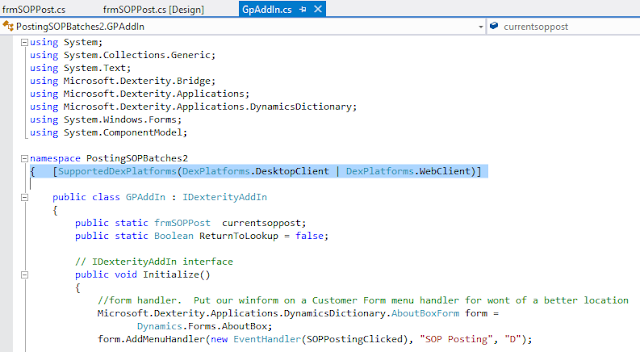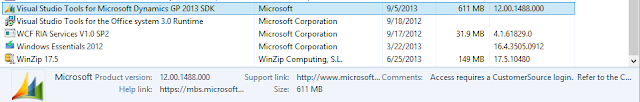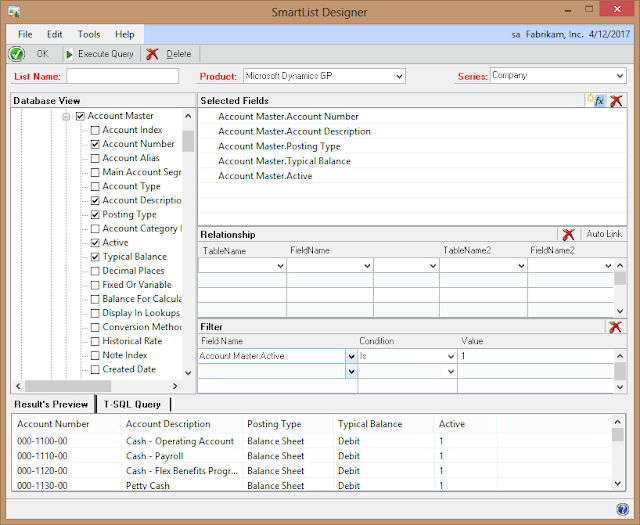Microsoft Dynamics GP Technical Airlift 2013 - More on Day 1

How does one manage to talk about a Conference when not in attendance? Well, you get reporters on the ground to tell you what's going on. Sivakumar Venkataraman with Microsoft reminds everyone of the different tracks and sessions features in each: My good friend Thomas Franz over at Integrity Data had a few things to relay, starting from a shout out to Microsoft and GPCC for the great content. His appreciation however goes to the one-off conversations with the Microsoft team and members of the GP community. While Thomas was entertained, elsewhere his coworker, Bobby, managed to pin down my good friend Brian Roney for a possible solution to a big customer request. Kudos to Brian and Michael Hammond who were kind enough to pickup the session I was going to deliver, Developing for the Web Client: a Microsoft Dexterity perspective . Thomas also attended the opening session with Chad an Errol and enjoyed all the roadmap talks. You can read more about the roadmap in...